Player's Guide to Rerolling Zenless Zone Zero

Zenless Zone Zero is predicted to be one of the top Gacha games in 2024, and will be released on PC, Android and iOS. Instruct Reroll Zenless Zone Zero providing players with valuable and in-depth insights into effectively rediscovering the game.
Players will be immersed in a modern post-disaster city. With an engaging story, unique futuristic visuals and an exciting combat system. By implementing the suggested strategies, players have the opportunity to increase their chances of owning their favorite characters and optimize their gaming experience.
How to Reroll effectively in Zenless Zone Zero
In the world of mobile games, Gacha system commonly used, where players try to collect their preferred characters or items from the start. Rerolling is a popular method in Gacha games, which involves resetting an account for a better chance of receiving initial rewards. In Zenless Zone Zero, this process is done through creating multiple accounts.
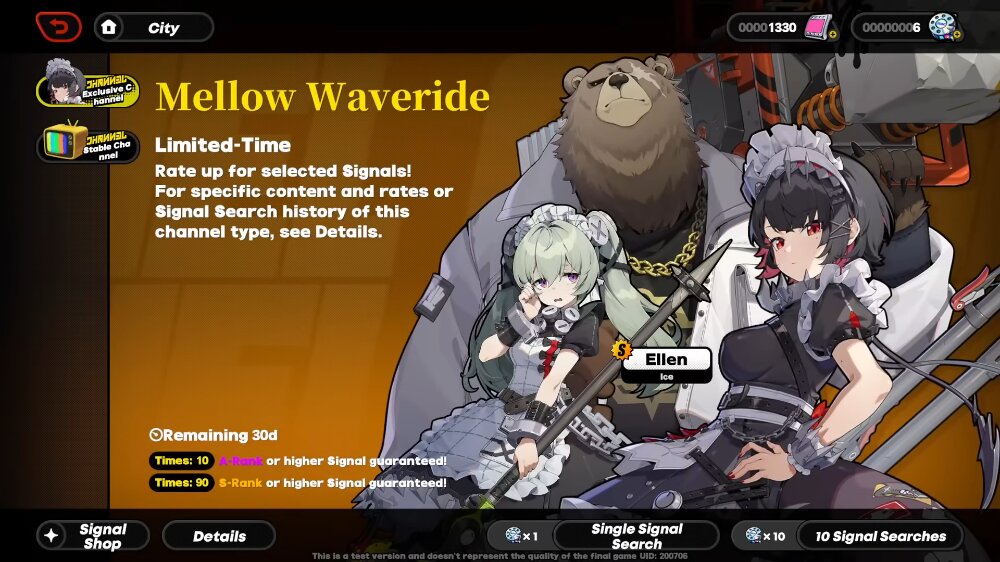
To receive 10 free spins and as a sign-up bonus, players need to complete story sections and tutorials. Reaching level 5 will grant you 10 more free spins, for a total of 30, upon completing the tutorial and unlocking Signal Search.
After passing story missions Initially, players will enter the main game lobby and explore the Signal Search Summon System, where powerful and rare characters can be obtained through Gacha. Rerolling becomes attractive when players want to start stronger with Legendary Characters.
Instructions for Reroll on Android and iOS
| Instructions for Reroll on Android devices
At the beginning of the summoning, the player receives the character Billy Kid free, then there are other summoning options. During the early stages of the game, players can accumulate many free draws thanks to new account bonuses.

If the desired character is not received, the player can Create or sign in to a new account to Reroll multiple times. On Android, players can perform the following steps:
1. Log in to your HoYovers account.
2. Complete the tutorial in a short time.
3. Request a Signal Search to summon an S-class character.
4. If you don't get the desired character, log out and reset the game from the lobby.
5. Exit the game and reopen it, then log in to another account to return.
Thus, players can Reroll many times to get the desired characters.
| Instructions for Reroll on iOS devices
Process Reroll Zenless Zone Zero Also identical to Android. Just follow the steps above sequentially. Wishing you Reroll to get the character you want!
Zenless Zone Zero Tips and Tricks
| Zenless Zone Zero Tips & Tricks | |
| Beginner's Guide | Guide Reroll |
| How to dodge ZZZ attack | Manufacturing equipment |
| Terminology you should know | How to Combat |
| Perform the Finishing Blow | |
- Wuthering Waves Instructions
- https://keonhacai5.la/
- nbet
- Bsport
- New88
- KUBET
- 888B
- Hitclub
- ox bet
- 8US
- kubet
- Sunwin
- 68gb
- choangclub
- 009 casino
- jun88
- https://33win.training/
- Kubet88
- Kubet77
- AE888
- xoilac TV watch football
- new88
- https://jun881.dev/
- 789clubs
- hi88
- https://170.64.251.43/
- Gamechicken
- Vin777
- Rewards card game
- Watch football with sticky rice
- CHICKEN FIGHT BJ88
- hi88
- Mu88
- Kubet11
- C54
- 789Club reward card game
- ee88
- hitclub
- Hi88
- Vin777
- Fun88 App
- Ku11
- 6686
- 6686
- 6686
- reputable bookie
- shbet
- Vin777
- MB66
- kenhacai
- https://kubets8.com/
- MB66
- 789win
- Hello789
- 68 game bai
- mb66ok.com
- TDTC
- https://bet88.meme/
- ee88
- rakhoi link
- HI88
- SHBET
- 188bet
- mb66
- iWin Club
- bsport
- j88
- Bookmaker MU9
- SHBET
- bongdalu glue
- jun88
- https://kubet.solar/
- shbet
- SV388
- MB66
- hi88
- https://tdtc.bid/
- IWIN
- 8us
- xoilactv
- shbet
- mitomtv
- Watch Xoilac football live
- cakhia
- vaoroi tv
- saoke tv
- live NBA
- ST666 homepage
- https://iwinclub.gg/
- cultureandyouth.org
- phongkhamago.com
- greenparkhadong.com
- myphamtocso1.com
- Watch Socolive football
- ve TV
- watch xoilac football
- bookmaker shbet
- SHbet
- 8xbet
















