Eterspire: Beginner's Guide & Play Tips
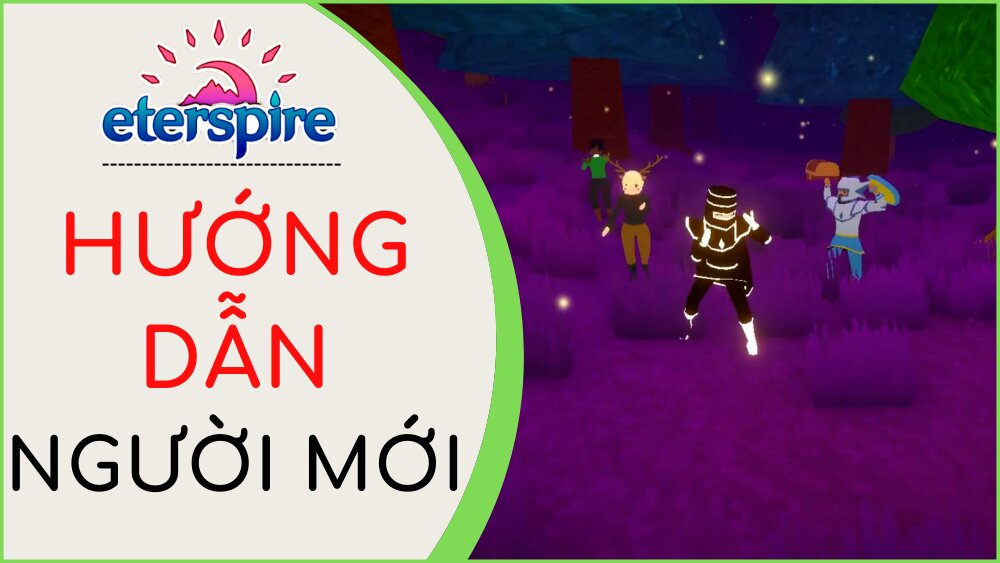
Eterspire is a role-playing adventure game MMORPG Published by Stonehollow Workshop LLC. The type of role-playing game used in this game involves the player having to converse with various characters along the map. And get quests, resources and other gadgets. In the writing “Eterspire: Beginners Guide & Tips” This. Players will receive a basic tutorial on Eterspire. Then some Tips and Tricks to help with the move.
Eterspire including quests, social interactions, character development, map organization, and gear. As soon as entering the game, the player is given the option to set the appearance and name of his character. And then the player will be teleported to Stonehollow and they can explore the map.
Eterspire's gameplay overview

The basic gameplay of the game is that the player goes into the rock hole. And they can interact with town members to gain knowledge about roles, locations as well as available quests for them to pursue. Players can move to other parts of the map to perform specific tasks. Other parts of the map have characters that the player can play as.
Players can Interactive with other characters and global players. Players will be given feedback options when talking to characters in the game. Based on their reaction, the game will be led. Very few characters are unlocked in later levels. Players can interact with other players in the chat box available.
Introduction to the basics of the game
In the game, each attribute of the game such as Weapons, Heal, Banking, Cooking are introduced to players through role-playing conversations with in-game characters. As soon as the player enters the map, they can explore the map. Across the map, there are many characters assigned for different purposes.

For example, there is a guide character named "Hans". The one who provides the player with instructions and basic operation of the game when role-playing with the characters. Players can find different characters for Weapons, Banks, Armor, Cooking, Interaction.
| Equipment

At the top right of the screen, there are a bunch of icons. The first icon represents the feature Equipment of the game. By clicking here, players can see available and purchasable equipment and accessories. They can add and remove equipment to the player's character.
| Operational mission
Right next to the progress map. The player can see a icon with quest scroll. By clicking here, players can view all active quests and their progress in completing them.
| Other features and characteristics
The game's main home page includes a map player. But the player is redirected to the login page every time they open the game. The main home page includes the main game area as well as many other options and features. A few key features and characteristics of the game are:
- Character: The main center of the screen consists of the player-represented and designed character. When the player controls the game. The game is played through the character.
- Navigation map: At the bottom right of the screen. Players can see the icon circular map. In it, they can see the player's character's location as well as what's near them.
- Progress map: Right next to the equipment icon. The player can see the map icon. By clicking here, players can see how many maps they have unlocked and their game progress. Here, players can see what levels the locations will be unlocked as well.

- Store: Right next to the active task icon. The player can see the shop icon. When clicking here, players will be directed to a shop where they can purchase various items such as consumables, aura, wings, etc
- Chat box: In the bottom center of the screen. Players can see the chat box. Here they can set it to global or local mode and send the message. Here players can click on the smiley icon to perform gestures.
- the setting: At the top right of the screen. The player can see the settings icon, which allows the player to make basic settings related to the game.
Eterspire's Beginner's Guide

Eterspire is a Role-playing game quite attractive to engage with and the graphics used are quite simple but interesting. You can follow the following tips and tricks if you are a beginner and want to better understand the game.
- Explore places, find new spots and hide to find more mission need to be performed.
- Sometimes a few presents appear in different locations on the map. Be sure to explore and collect them.
- Always make sure you Prioritize necessary tasks to improve the level of the profile.
- Buy as many new equipment as possible and use different equipment for different purposes.
- You can use socialization to join quests together.
related content

In short, Eterspire is a good role-playing game, with a bit of quest and adventure. So go ahead and give it a try and if you're having trouble understanding the basics. You can always refer to our Eterspire beginner's guide for tips. Wish you a happy game experience.
Thank you for choosing to view the content “Eterspire: Beginners Guide & Tips” ours among the millions of interesting content out there. Wish you have a good day.
- Wuthering Waves Instructions
- Sunwin
- https://keonhacai5.la/
- nbet
- Bsport
- KUBET
- Hitclub
- ox bet
- kubet
- Sunwin
- choangclub
- jun88
- AE888
- https://jun881.dev/
- hi88
- Gamechicken
- Rewards card game
- Watch football with sticky rice
- CHICKEN FIGHT BJ88
- hi88
- Mu88
- C54
- hitclub
- Hi88
- Vin777
- Fun88 App
- reputable bookie
- shbet
- Vin777
- MB66
- kenhacai
- https://kubets8.com/
- MB66
- Hello789
- 68 game bai
- mb66ok.com
- TDTC
- https://bet88.meme/
- ee88
- rakhoi link
- HI88
- SHBET
- 188bet
- mb66
- iWin Club
- bsport
- j88
- Bookmaker MU9
- bongdalu glue
- jun88
- https://kubet.solar/
- shbet
- SV388
- MB66
- hi88
- https://tdtc.bid/
- IWIN
- xoilactv
- mitomtv
- vaoroi tv
- ST666 homepage
- https://iwinclub.gg/
- phongkhamago.com
- Watch Socolive football
- ve TV
- watch xoilac football
- bookmaker shbet
- SHbet -->


















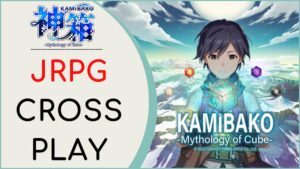





Write a comment