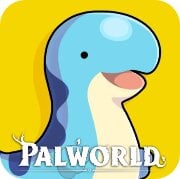Instructions on How to Install a World in Palworld
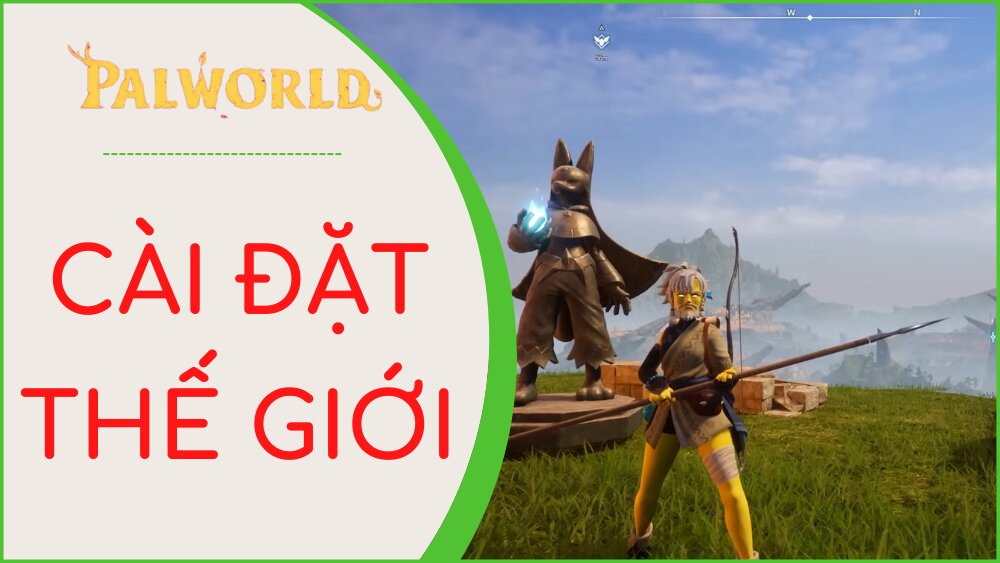
In Palworld, you can tweak the world settings to your liking to create a unique experience that best suits you. Depending on your gaming level and personal preferences, you can change the settings to adjust difficulty, presence of survival elements, and more.
Take advantage of the fine-tuning capabilities World Settings In Palworld Through this article, to create the most unique and interesting journey for yourself.
World best settings parameters
| For newbies
| Select settings | Recommended settings |
|---|---|
| Difficulty | Casual |
| EXP Rate | 2 |
| Damage from Pals Multiplier | 0.3 |
| Pal Capture Rate | 2 |
| Damage from Player Multiplier | 2 |
| Damage to Player Multiplier | 0.5 |
| Player Hunger Depletion Rate | 0.3 |
| Player Stamina Depletion Rate | 0.3 |
| Dropped Items Multiplier | 2 |
| (h) to Incubate Massive Egg | 24 |
| Enable Raid Events | Disable |
New player In the survival game, you can choose Normal difficulty for the best starting experience. However, regardless of their chosen difficulty setting, they can still adjust every aspect of the world to suit their personal preferences.
The settings in the mods panel have been tweaked slightly compared to the game's default Casual difficulty setting, to provide an easier and more suitable experience for beginner players.
| For people who have played survival games
| Select settings | Recommended settings |
|---|---|
| Difficulty | Normal |
| Pal Appearance Rate | 2 |
| Death Penalties | Drop all Items except Equipment |
Although the game's recommended default settings provide an okay Standard experience. You still have the freedom to adjust some settings to your liking.
We recommend fine-tune the experience using the settings shown in the adjustment panel. However, keep in mind that increasing Pal's Spawn Rate may affect your performance in the game
All World Settings In Palworld
| Choose | Casual | Normal | Hard |
|---|---|---|---|
| Day Time Speed | 1 | 1 | 1 |
| Night Time Speed | 1 | 1 | 1 |
| EXP Rate | 2 | 1 | 0.5 |
| Pal Capture Rate | 2 | 1 | 1 |
| Pal Appearance Rate | 1 | 1 | 1 |
| Damage from Pals Multiplier | 0.5 | 1 | 2 |
| Damage to Pals Multiplier | 2 | 1 | 0.5 |
| Pal Hunger Depletion Rate | 0.5 | 1 | 1.5 |
| Pal Stamina Reduction Rate | 0.5 | 1 | 1.5 |
| Pal Auto HP Regeneration Rate | 2 | 1 | 0.5 |
| Pal Sleep Health Regeneration Rate | 2 | 1 | 0.5 |
| Damage from Player Multiplier | 2 | 1 | 0.7 |
| Damage to Player Multiplier | 0.5 | 1 | 4 |
| Player Hunger Depletion Rate | 0.3 | 1 | 1 |
| Player Stamina Reduction Rate | 0.3 | 1 | 1 |
| Player Auto HP Regeneration Rate | 2 | 1 | 0.6 |
| Player Sleep Regeneration Rate | 2 | 1 | 0 6 .. |
| Damage to Structure Multiplier | 2 | 1 | 0.7 |
| Structural Deterioration Rate | 0.2 | 1 | 1 |
| Maximum Number of Dropped Items in a World | Max | Max | Max |
| Gatherable Items Multiplier | 3 | 1 | 0.8 |
| Gatherable Objects HP Multiplier | 0.5 | 1 | 1 |
| Gatherable Objects Respawn Interval | 0.5 | 1 | 2 |
| Dropped Items Multiplier | 2 | 1 | 0.7 |
| (h) to Incubate Massive Egg | 24 | 72 | 72 |
| Enable Raid Events | Disable | Enable | Enable |
| Death Penalties | No Items Dropped | Drop All Items | Drop all Items and all Pals on Team |
| Max Number of Guilds | 20 | 20 | 20 |
If you want to tweak the entire world to your liking, review the adjustment panel for recommended settings that match the level of difficulty you want to experience.
Applying these settings will help you create a unique and fun game experience consistent with personal wishes yourself in the world of Palworld.
Explanation of world settings parameters
This is a list of all the World Settings in the game Palworld and what each of them means.
| the setting | Explain |
|---|---|
| Difficulty | Shows the difficulty of the game. Players can choose difficulty levels Casual, Normal or Hard. |
| Day Time Speed | Refers to the time of day for fast or slow movement in the game. |
| Night Time Speed | Refers to how fast or slow night time moves in the game. Sleep in bed if you want to skip time and wake up the next morning. |
| EXP Rate | Shows how much EXP you and Pal will receive after defeating enemies. |
| Pal Capture Rate | This refers to how often you can catch a Pal. Setting it to 0 means you will barely catch anything, and setting it to maximum makes it easy to catch any Pal. |
| Pal Appearance Rate | This refers to how often Lucky Pal appears in your world. Setting it to 0 means you will hardly be able to see the rare Pals moving around. |
| Damage from Pals Multiplier | This refers to the amount of damage your Pal deals to the enemy/Enemy's Friend. Setting it to 0 will cause your Pal to inflict damage Extremely low damage. |
| Damage to Pals Multiplier | This refers to the amount of damage the enemy deals to Pal. Setting it to 0 will cause your enemies to inflict damage Extremely low damage. |
| Pal Hunger Depletion Rate | Mention how often the Pal gets hungry after doing chores, when kept in the Pal box, and when inactive in your group. |
| Pal Stamina Reduction Rate | This refers to Pal's Stamina recovery rate. |
| Pal Auto HP Regeneration Rate | Refers to the amount of HP a Pal recovers after being hit. |
| Pal Sleep Health Regeneration Rate | Refers to the rate at which Pal's HP recovers when sleeping on Pal's bed. |
| Damage from Player Multiplier | Refers to how much damage the Player deals to enemies. The player already has low Attack from the start. So adjust it to your preferences. |
| Damage to Player Multiplier | Refers to the amount of damage the Player takes when hit. This includes taking damage from lingering elemental attacks, drop damage, and specific things the Player is receiving. |
| Player Hunger Depletion Rate | Refers to the time the Player is hungry. Setting this to maximum will cause the hunger meter to deplete as slowly as possible. |
| Player Stamina Reduction Rate | Refers to the rate at which the Player's stamina bar decreases when Running, Dodging, or Swimming. Increase stats to last longer and decrease stats to drain Stamina faster. |
| Player Auto HP Regeneration Rate | Refers to the speed at which the player recovers HP after being hit. |
| Player Sleep Regeneration Rate/th> | Refers to the Player's recovery rate while they sleep in bed. |
| Damage to Structure Multiplier | Refers to the amount of damage a building receives when attacked by invaders during a Raid Event. |
| Structural Deterioration Rate | Refers to whether a structure can be destroyed slowly or quickly. Lift it up to make walls, floors, desks, etc. more sturdy. |
| Maximum Number of Dropped Items in a World | Set the maximum number of drops you want in your world. |
| Gatherable Items Multiplier | Multiply or reduce collectible items such as Pal Spheres, Eggs, and Treasure Chests in your world. |
| Gatherable Objects HP Multiplier | Increases or decreases the amount of HP an item can collect. |
| Gatherable Objects Respawn Interval | Refers to the Respawn time of collectible objects and resources in the player's world. |
| Dropped Items Multiplier | Refers to the rate of item drops when collected and item drops when defeating enemies. Increase stats to get more drops or decrease stats to get less drops. |
| Time (h) to Incubate Massive Eggs | Refers to the time spent incubating large eggs. Increase stats to quickly hatch a giant egg. |
| Enable Raid Events | Raid events refer to enemies, NPCs, and Friends invading your base. Enable or disable it according to your preference. |
| Death Penalties | Mention the conditions that will apply if the Player dies during the game. Select a condition from one of the options provided to apply the effect. |
| Max Number of Guilds | Set the maximum number of guilds you want to have in your world. |
Related Instructions
| Related Instructions | |
| Beginner's Guide | How to level up quickly |
| Instructions for building a base | Manufacturing instructions |
| Game mechanics | Have PVP In Palworld? |
| How to Ride a Pal | How to Catch Pal |
| How to incubate eggs | How to Upgrade Palbox |
| World Settings | ... |
- Wuthering Waves Instructions
- https://keonhacai5.la/
- nbet
- Bsport
- New88
- KUBET
- 888B
- Hitclub
- ox bet
- 8US
- kubet
- Sunwin
- 68gb
- choangclub
- 009 casino
- jun88
- https://33win.training/
- Kubet88
- Kubet77
- AE888
- xoilac TV watch football
- new88
- https://jun881.dev/
- 789clubs
- hi88
- https://170.64.251.43/
- Gamechicken
- Vin777
- Rewards card game
- Watch football with sticky rice
- CHICKEN FIGHT BJ88
- hi88
- Mu88
- Kubet11
- C54
- 789Club reward card game
- ee88
- hitclub
- Hi88
- Vin777
- Fun88 App
- Ku11
- 6686
- 6686
- 6686
- reputable bookie
- shbet
- Vin777
- MB66
- kenhacai
- https://kubets8.com/
- MB66
- 789win
- Hello789
- 68 game bai
- mb66ok.com
- TDTC
- https://bet88.meme/
- ee88
- rakhoi link
- HI88
- SHBET
- 188bet
- mb66
- iWin Club
- bsport
- j88
- Bookmaker MU9
- SHBET
- bongdalu glue
- jun88
- https://kubet.solar/
- shbet
- SV388
- MB66
- hi88
- https://tdtc.bid/
- IWIN
- 8us
- xoilactv
- shbet
- mitomtv
- Watch Xoilac football live
- cakhia
- vaoroi tv
- saoke tv
- live NBA
- ST666 homepage
- https://iwinclub.gg/
- cultureandyouth.org
- phongkhamago.com
- greenparkhadong.com
- myphamtocso1.com
- Watch Socolive football
- ve TV
- watch xoilac football
- bookmaker shbet
- SHbet
- 8xbet