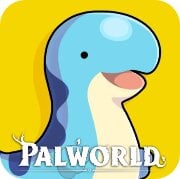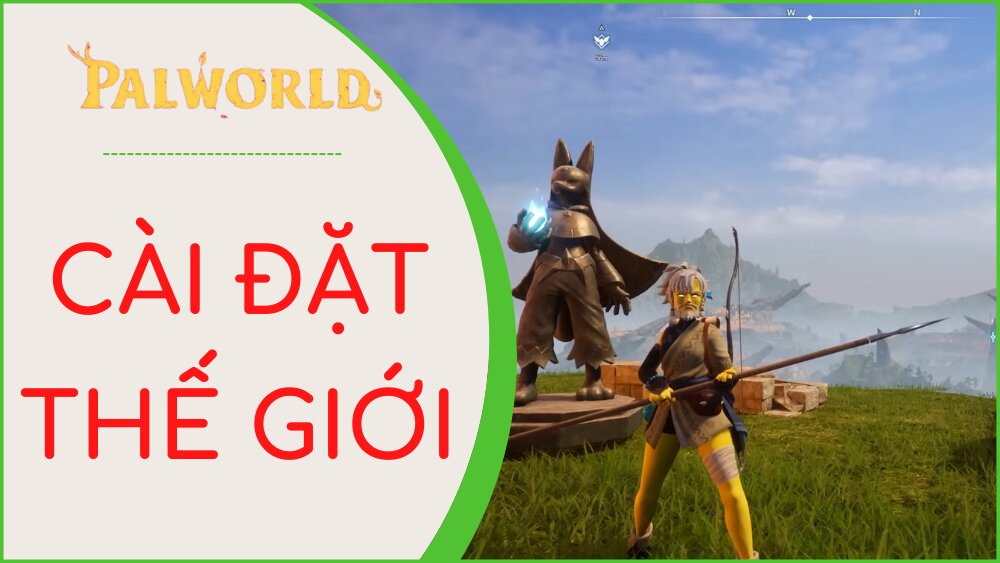Instructions for Players on How to Fix Errors in Palworld

Below is our guide to help you deal with errors and error codes you may encounter while playing Palworld on PC. Please refer to the complete list of errors and error codes as well How to Fix Errors in Palworld for a smoother gaming experience.
How to fix errors in the game Palworld
| Failed to Host Multiplayer Session
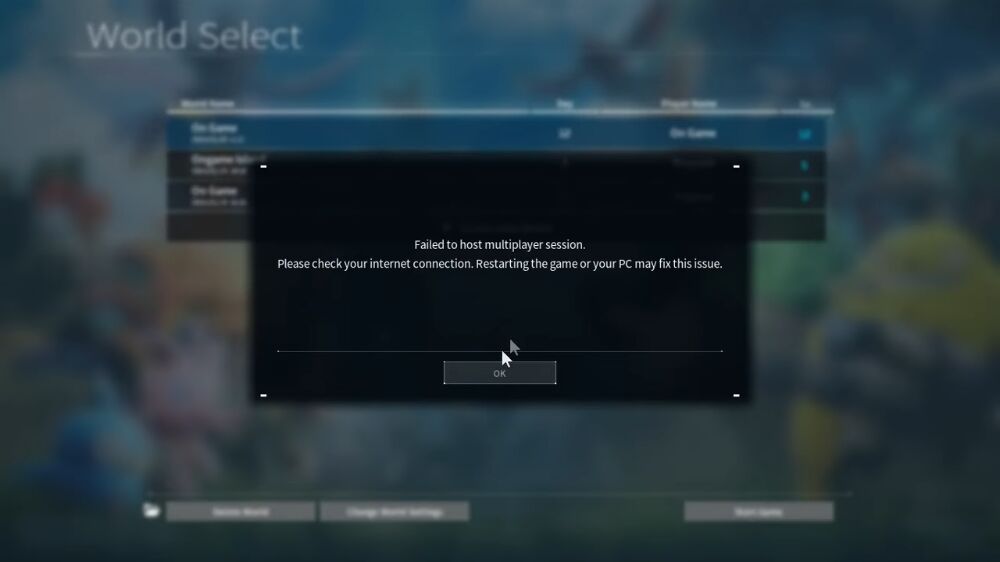
When attempting to rejoin created Worlds, users may encounter an error code “Failed to Host Multiplayer Session”.
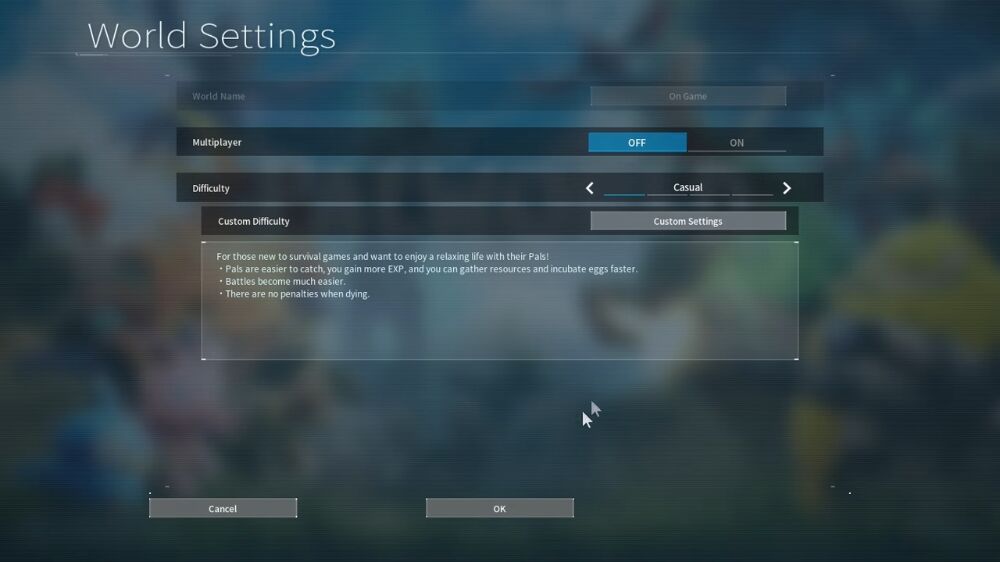
This comes from the login server being overloaded. To fix this issue, you can disable the Multiplayer settings for the affected Worlds.
| Not Found Session 91
When a player tries to join a server that does not exist or has multiplayer turned off, the error code occurs “Not Found Session 91” will appear.
To fix this issue, you can join another server or contact the server admin to ensure that Multiplayer is enabled for the affected Worlds.
| OnCreateSession Complete Delegate bWasSuccessful == false
When attempting to rejoin Created Worlds on PC, players may encounter the error code “OnCreateSessionComplete Delegate bWasSuccessful == false”.
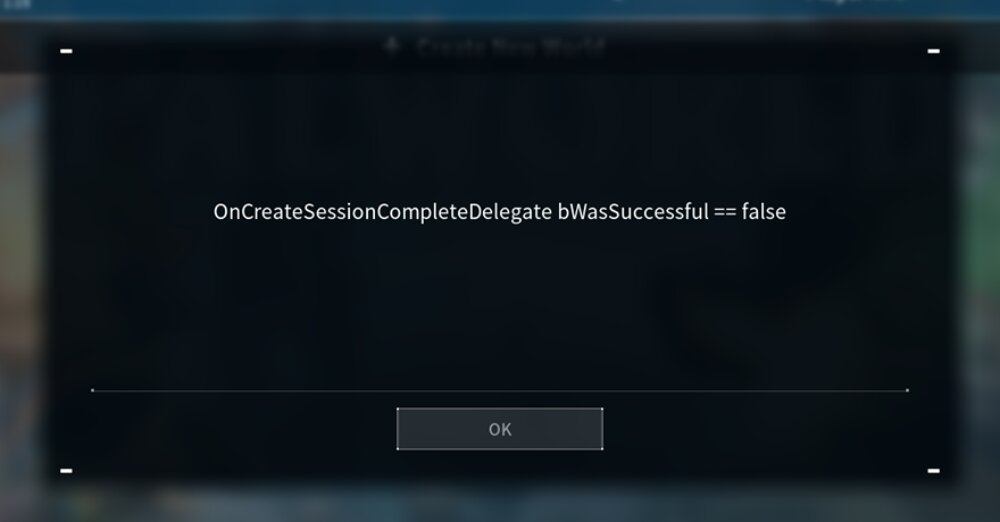
This is the error that occurred because the login server is overloaded. To fix this issue, you can disable the Multiplayer settings for the affected Worlds.
| Black screen when launching game
Black screen on launch is An error was encountered leaving users stuck in a state of only seeing a black screen when starting the game. To fix this problem, you can wait at least 10 minutes for the game to finish loading. The developer has pointed out that this bug can cause the game to not work after launch.
| Memory Drug Reset Bug
Currently, there is an error related to items Memory Drug Reset during the game, reduces the player's Catch Power with no way to restore it. Up to now, there is no solution to fix this problem. Therefore, players should avoid creating and using this item until the error is resolved.
| Guild Save File Deletion Bug
Currently, a bug can occur that makes dedicated (or Guild-owned) servers inaccessible in Palworld. There is currently no surefire fix for this problem other than Backup and delete save files of the player to restore access.
To ensure you're up to date with the latest information on this bug, continue to follow Palworld's Pocketpair developers for any updates and improvements related to this storage issue.
Related Instructions
| Related Instructions | |
| Beginner's Guide | How to level up quickly |
| Instructions for building a base | Manufacturing instructions |
| Game mechanics | Is There PVP In Palworld? |
| How to Ride a Pal | How to Catch Pal |
| How to incubate eggs | Way Elevate Palbox level |
| World Settings | How to fix errors |
- Wuthering Waves Instructions
- https://keonhacai5.la/
- nbet
- Bsport
- New88
- KUBET
- 888B
- Hitclub
- ox bet
- 8US
- kubet
- Sunwin
- 68gb
- choangclub
- 009 casino
- jun88
- https://33win.training/
- Kubet88
- Kubet77
- AE888
- xoilac TV watch football
- new88
- https://jun881.dev/
- 789clubs
- hi88
- https://170.64.251.43/
- Gamechicken
- Vin777
- Rewards card game
- Watch football with sticky rice
- CHICKEN FIGHT BJ88
- hi88
- Mu88
- Kubet11
- C54
- 789Club reward card game
- ee88
- hitclub
- Hi88
- Vin777
- Fun88 App
- Ku11
- 6686
- 6686
- 6686
- reputable bookie
- shbet
- Vin777
- MB66
- kenhacai
- https://kubets8.com/
- MB66
- 789win
- Hello789
- 68 game bai
- mb66ok.com
- TDTC
- https://bet88.meme/
- ee88
- rakhoi link
- HI88
- SHBET
- 188bet
- mb66
- iWin Club
- bsport
- j88
- Bookmaker MU9
- SHBET
- bongdalu glue
- jun88
- https://kubet.solar/
- shbet
- SV388
- MB66
- hi88
- https://tdtc.bid/
- IWIN
- 8us
- xoilactv
- shbet
- mitomtv
- Watch Xoilac football live
- cakhia
- vaoroi tv
- saoke tv
- live NBA
- ST666 homepage
- https://iwinclub.gg/
- cultureandyouth.org
- phongkhamago.com
- greenparkhadong.com
- myphamtocso1.com
- Watch Socolive football
- ve TV
- watch xoilac football
- bookmaker shbet
- SHbet
- 8xbet